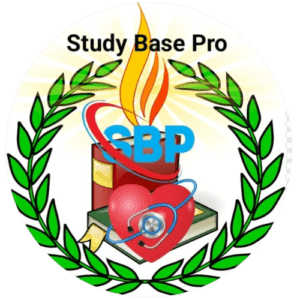WordPress Ultimate Course
About Course
**WordPress Ultimate Course: Master the World’s Leading Website Platform**
Are you ready to take control of the web and create stunning, professional websites without needing any advanced coding skills? Whether you’re a beginner or have some experience with WordPress, the **WordPress Ultimate Course** is designed to take you from a novice to an expert, empowering you to build high-quality websites, blogs, and eCommerce platforms with ease. This comprehensive course covers every aspect of WordPress, from installation and setup to advanced customizations, plugins, and performance optimization.
### Course Overview:
The **WordPress Ultimate Course** is your all-in-one guide to mastering WordPress, the world’s most popular website creation platform. With this course, you’ll learn how to harness the full power of WordPress, whether you’re building a personal blog, a business site, or an online store. You’ll get step-by-step guidance on setting up WordPress, designing beautiful and functional websites, integrating essential plugins, and optimizing your site for speed, security, and search engine rankings.
Designed by expert web developers and WordPress professionals, this course is filled with practical tutorials, real-world examples, and hands-on projects that will help you apply everything you learn. By the end of the course, you’ll have the confidence and skills needed to build custom websites from scratch or enhance existing WordPress sites with advanced features and functions.
### What You Will Learn:
#### 1. **Introduction to WordPress:**
– Understanding WordPress: What is it and why is it so powerful?
– Difference between WordPress.org and WordPress.com.
– How to choose the right hosting and domain for your WordPress site.
– Installing and configuring WordPress in just a few minutes.
#### 2. **Getting Started with WordPress:**
– Navigating the WordPress dashboard and understanding the core features.
– Creating and managing pages, posts, categories, and tags.
– Exploring WordPress themes: How to install and customize them.
– Configuring important settings like permalinks, comments, and more.
#### 3. **Design and Customization:**
– How to choose the perfect theme for your website’s purpose.
– Customizing your theme with the WordPress Customizer.
– Designing layouts with page builders like Elementor and Gutenberg.
– Adding navigation menus, headers, footers, sidebars, and widgets.
#### 4. **Creating Content:**
– Crafting compelling posts and pages with the WordPress editor.
– Understanding the difference between pages and posts.
– Integrating multimedia: Adding images, videos, and audio.
– Creating forms, sliders, and galleries to enhance user experience.
#### 5. **Plugins and Extensions:**
– Introduction to WordPress plugins: How to install, update, and manage them.
– Must-have plugins for SEO, security, backups, and performance.
– Integrating popular plugins like WooCommerce, Yoast SEO, Contact Form 7, and more.
– How to troubleshoot common plugin conflicts and issues.
#### 6. **Building an eCommerce Website with WooCommerce:**
– Setting up WooCommerce for online stores.
– Adding and managing products, categories, and tags.
– Setting up payment gateways, taxes, and shipping methods.
– Managing orders, customers, and inventory within WooCommerce.
#### 7. **Advanced Customization with Themes & Plugins:**
– How to create child themes and avoid losing customizations.
– Introduction to WordPress hooks: Actions and filters.
– Customizing themes with CSS, HTML, and PHP.
– Extending functionality with custom fields and post types.
#### 8. **Optimizing for Speed and Performance:**
– Why site speed matters and how to test your site’s performance.
– Best practices for improving WordPress speed and performance.
– Image optimization, caching, and minification techniques.
– Using CDNs and optimizing databases for faster loading times.
#### 9. **Search Engine Optimization (SEO):**
– Understanding SEO basics and why it’s crucial for your site’s visibility.
– Optimizing your content for search engines with Yoast SEO.
– How to improve site structure, meta tags, and internal linking for better rankings.
– Integrating Google Analytics and Search Console for performance tracking.
#### 10. **Security and Maintenance:**
– Securing your WordPress website against threats and vulnerabilities.
– Setting up regular backups and restoring your site.
– Best practices for WordPress updates: Core, themes, and plugins.
– Managing user roles, permissions, and preventing spam.
#### 11. **Monetizing Your WordPress Website:**
– How to integrate ads, affiliate marketing, and other revenue streams.
– Creating and selling digital products or services on your WordPress site.
– Integrating membership areas and subscription models.
– Building and monetizing email lists with marketing automation.
#### 12. **Troubleshooting and Support:**
– Common WordPress issues and how to fix them quickly.
– How to recover from site crashes, database errors, and white screens of death.
– Working with WordPress communities and getting support.
### Who is this Course For?
The **WordPress Ultimate Course** is perfect for anyone who wants to learn how to create, manage, and grow websites with WordPress. Whether you’re a beginner, an entrepreneur, a small business owner, or a freelance web designer, this course will equip you with all the tools and knowledge needed to build powerful, professional websites.
– **Beginners:** No prior experience with WordPress or coding is necessary. This course starts from the basics and builds up to more advanced topics.
– **Bloggers & Content Creators:** Learn how to craft beautiful, functional blogs that attract readers and grow your audience.
– **Entrepreneurs & Business Owners:** Build a professional business website or eCommerce store to promote and sell your products and services online.
– **Freelancers & Web Designers:** Add WordPress to your skill set and offer website creation services to clients.
– **Developers:** Expand your expertise with advanced WordPress customization and plugin development.
### Why Choose the WordPress Ultimate Course?
1. **Comprehensive and Up-to-Date:** This course covers the latest version of WordPress and includes up-to-date tutorials on the best practices and features.
2. **Expert Guidance:** Learn from experienced instructors who have years of experience working with WordPress.
3. **Hands-On Projects:** Apply what you learn immediately with practical assignments and real-world projects.
4. **Supportive Community:** Join a vibrant community of learners and get help whenever you’re stuck.
5. **Lifetime Access:** Get lifetime access to the course materials, so you can revisit the content whenever you need a refresher.
### Certification:
Upon completing the **WordPress Ultimate Course**, you’ll receive a certificate of completion that you can showcase to potential clients, employers, or on your portfolio. It’s proof of your new skills and your ability to create and manage professional WordPress websites.
### Enrol Today:
Don’t miss out on the opportunity to master WordPress and unlock new possibilities for your online presence. Whether you’re looking to build your first website or improve your existing WordPress skills, this course will take you to the next level.
Sign up for the **WordPress Ultimate Course** today and start building professional websites that stand out from the crowd!
Course Content
Introduction Of WordPress
- 05:21:00
Most Essential Plugins
Student Ratings & Reviews

No Review Yet